BASH Talk
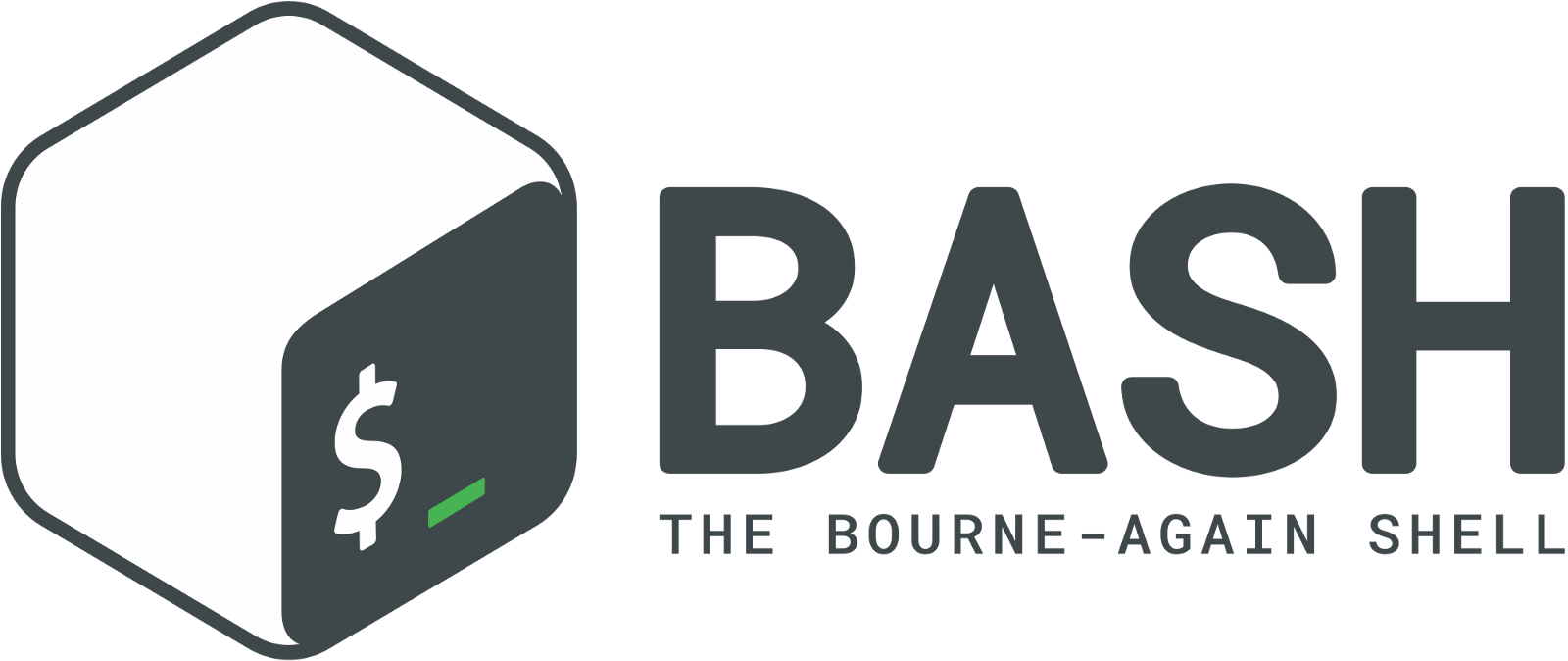
This spring, I gave a talk on one of my favorite languages called BASH, the Bourne Again SHell. The workshop slides and some batch scripting examples can be found on my github here.
What is BASH?
BASH is a unix shell and command language that reads from standard input or from a file. BASH allows you to interact with the filesystem and run/manage other programs through the command line. File system navigation and manipulation (coping, moving, deleting) isn’t neccesarily easier in BASH, but once you practice using it it is way faster then a graphical user interface. The talk that I gave focused mainly on the basic commands, and working with large quantities of files.
Example Scripts from Talk
A script that makes script files with boiler plate and input validation.
#!/usr/bin/env bash
# Author: abpwrs
# Date: 20190325
if [[ $# -ne 1 ]]; then
echo "Usage: $0 <name-of-new-shell>"
exit
fi
cat > "$1" << EOF
#!/usr/bin/env bash
# Author: $USER
# Date: `date +%Y%m%d`
# args:
# 1 --
# 2 --
#if [[ \$# -ne 1 ]]; then
# echo "Usage: \$0 <param-1> <param-2> ..."
# exit
#fi
# script:
EOF
chmod 700 $1A script that creates date formatted directories.
#!/usr/bin/env bash
# Author: abpwrs
# Date: 20190326
if [ $# -ne 1 ]; then
echo "... Incorrect Usage ..."
echo "Usage: ${0} ProjectNameNoSpaces"
exit -1
fi
DATE=`date +%Y%m%d`
PROJECT_NAME=${1}
DIR_NAME="${DATE}_${PROJECT_NAME}"
mkdir ${DIR_NAME}An example of both ways to create functions in bash.
#!/usr/bin/env bash
# Author: alexander
# Thu Feb 28 21:11:30 CST 2019
func_a (){
echo "inside of a"
}
function func_b (){
echo "inside of b"
}
func_c (){
echo "entering c"
func_a
func_b
echo "leaving c"
}
func_a
func_c
func_bresulting in the following:
inside of a
entering c
inside of a
inside of b
leaving c
inside of b